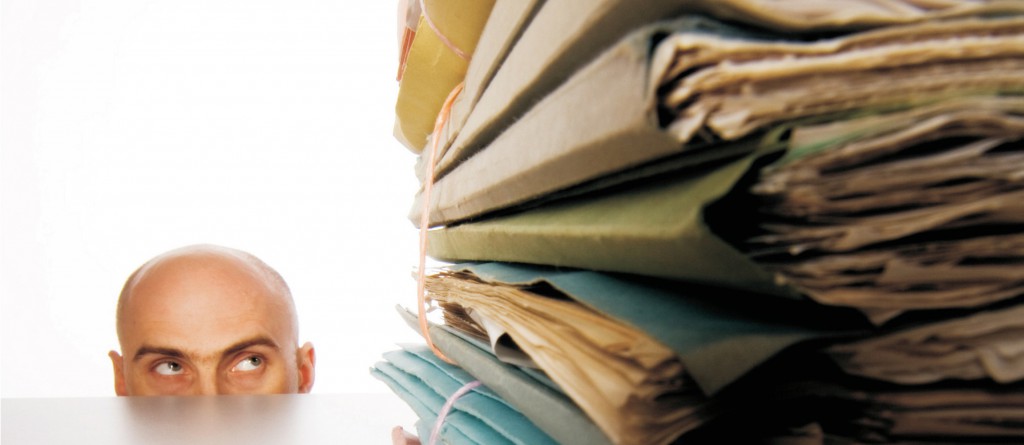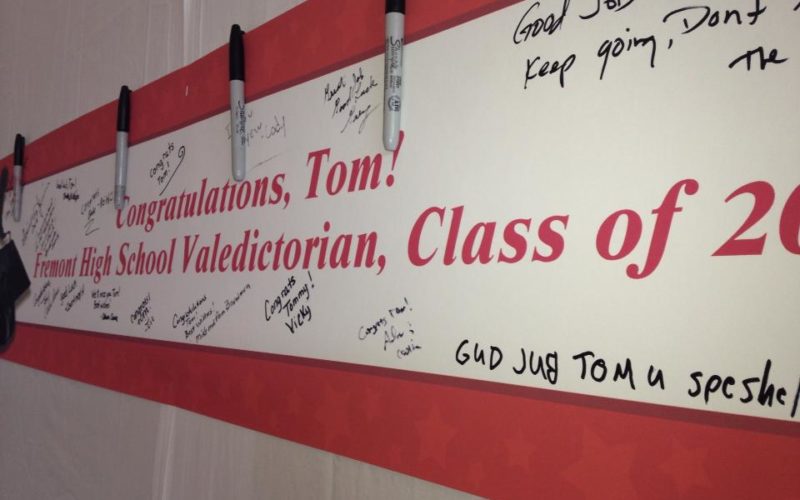Fire, water, and natural disasters can wipe out a business that took years to build. What would it take to recreate your valuable documents? What would you do if you lost everything? Talk to us about our digital archiving services. We have consulted and implemented document archiving for many companies throughout Michigan. Let us show you how to get those valuable documents into a safe, easy, digital form that will ensure those documents will always be available to you when you need them. Once we’re done, you might even find yourself with more office space to work with.
<h3>Archiving Process</h3>
Everyone has a document room, right? Or maybe you have a row of file cabinets that occasionally get accessed. Tens of thousands of documents taking up real estate isn’t helping your office dynamic. Plus, when you need a document, no one wants to be the person that has to go searching for it amongst the sea of file cabinets. Archiving is a clean process to take all those documents, and get them in a digital form, typically a PDF. Presuming that you keep those PDFs safe and backed up, the documents will always be available to you.
For archiving, DPI is important, because you don’t want to scan at too low a resolution, for fear of degraded data. However, you also dot want to scan at too high a resolution, because all that data adds up in file space, especially if it’s in color. 200 DPI is considered to lowest resolution acceptable for archiving, while 400 DPI would be the highest. At Copy Central, we’d prefer to see 300 DPI be the floor, as it’s a good happy medium.
Scanning to multifile PDFs is great, and always makes it clean and easy. However, finding files later that are bunched together in a multiple PDF can be a struggle. So, we always recommend that individual documents be scanned and saved individually. If you have three documents, each with 10 pages, that are closely related, yet still independent documents, then make them three PDF documents. You’ll thank us later.
<h3>Metadata</h3>
Anyone can scan a document. Simple right? Put a piece of paper in the office copier/scanner and make a PDF. But what if that scan needs to be found 6 months later? Odds are that there is nothing about that scan that will make it easy to find later. That search ability goes well beyond what you called the file when you scanned it. That file needs to be tagged with metadata. Metadata are little pieces of information, tags that are attached to the file, that make it east to find later. That tagging is indexed into the files, and might include information like:
<ul>
<li>Document Title</li>
<li>Document Number</li>
<li>Date of Most Recent Revision</li>
<li>Project Name or Code</li>
<li>Location Data</li>
</ul>
What’s the point of archiving an entire document vault of hard copy documents if you’re not going to give the files the search ability you’ll need to find them when you need them?
<h3>AIIM Accreditation</h3>
If you’re going to be person that is going to be in charge of all this data, it’s always a good idea to go through training or an accreditation process. AIIM is the foremost and oldest organization when it comes to information management. At Copy Central, we felt it was critical to be fully trained on all aspects of information management before diving into full scale archive projects. So, we went through the accreditation process for the Enterprise Content Management track through AIIM. That opened our eyes to so many things involved with data management. If you’re outsourcing your archiving project to a service, you’d better make sure they’ve been through the proper certification. Copy Central is proud to say that we’re covered there.