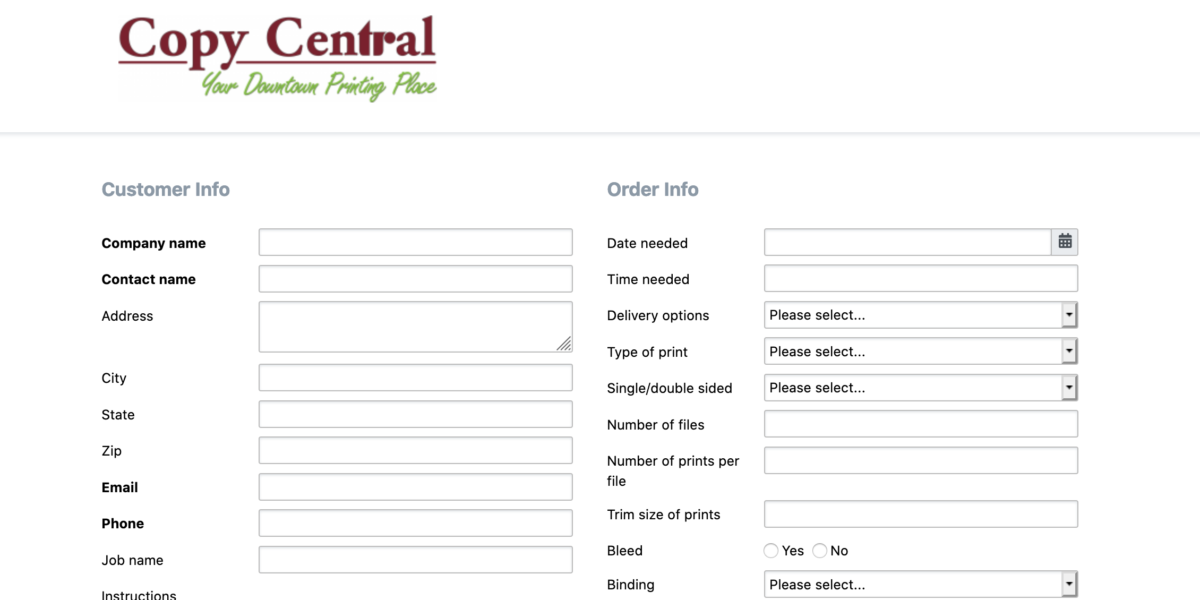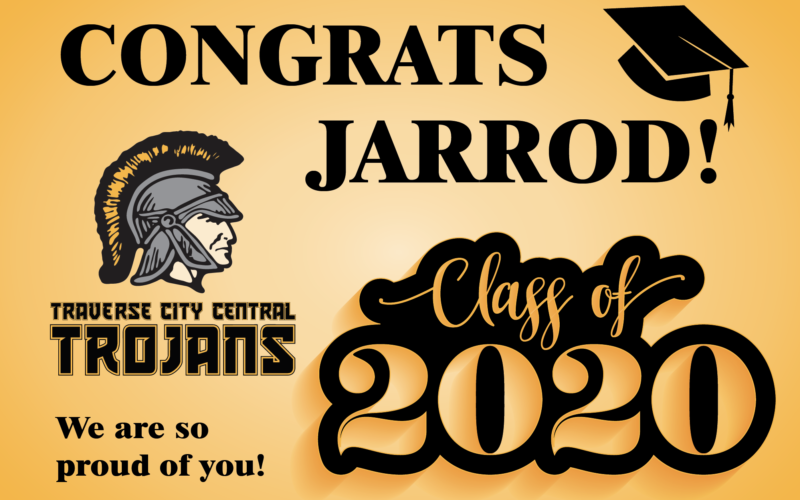At Copy Central, we’re proud to have one of the regions largest printing departments for a traditional print shop. Between our array of Xerox digital machine, and our offset process, we can deliver great color. That starts with getting us files for printing, and to help make that process easier, we’re introducing our new file submission tool – FileRocket!
What is FileRocket?
We’ve partnered with FileRocket to create slick order form for our customers to use to send us projects. It includes a very cool drag-and-drop file sending tool that is Flash-free, and doesn’t require any apps or updates to be installed. Just fill out the order form with your contact info, job specs, and drag-and-drop the files to the filebox. Once you hit SUBMIT, FileRocket takes care of the rest. You’ll immediately get a confirmation screen, as well as a confirmation email, and we’ll let you know when the project is in our production schedule.
How do I access FileRocket?
You can get to FileRocket by clicking here, or by typing https://copycentral.filerocket.com/smallformat . You can also find it in the bottom right hand corner of our homepage. Just click the link that says Send Us a File Using FileRocket.